TL;DR
- Introducing Link Assets: Link to Google Docs, Figma files – whatever you need!
- Download from Shared Links with the iconik Agent: Even more efficient content sharing.
- Direct Links to Comments or Time-Based Metadata: Get to the point quickly.
- Refreshed design for comments: Crystal clear communication.Enhanced PDF Viewer: More insight, less effort.
Hello, iconik enthusiasts. We've got yet another fresh batch of updates to the iconik platform, designed to make your iconik workflows even more effective, effortless, and efficient. In our latest update, iconik becomes your central hub for managing your content – internal and external.
All these features all available today for you to use in your projects.
So, without further ado, let's dive straight into these changes and what they mean for your iconik experience.
Introducing Link Assets – Your Portal to External Sources
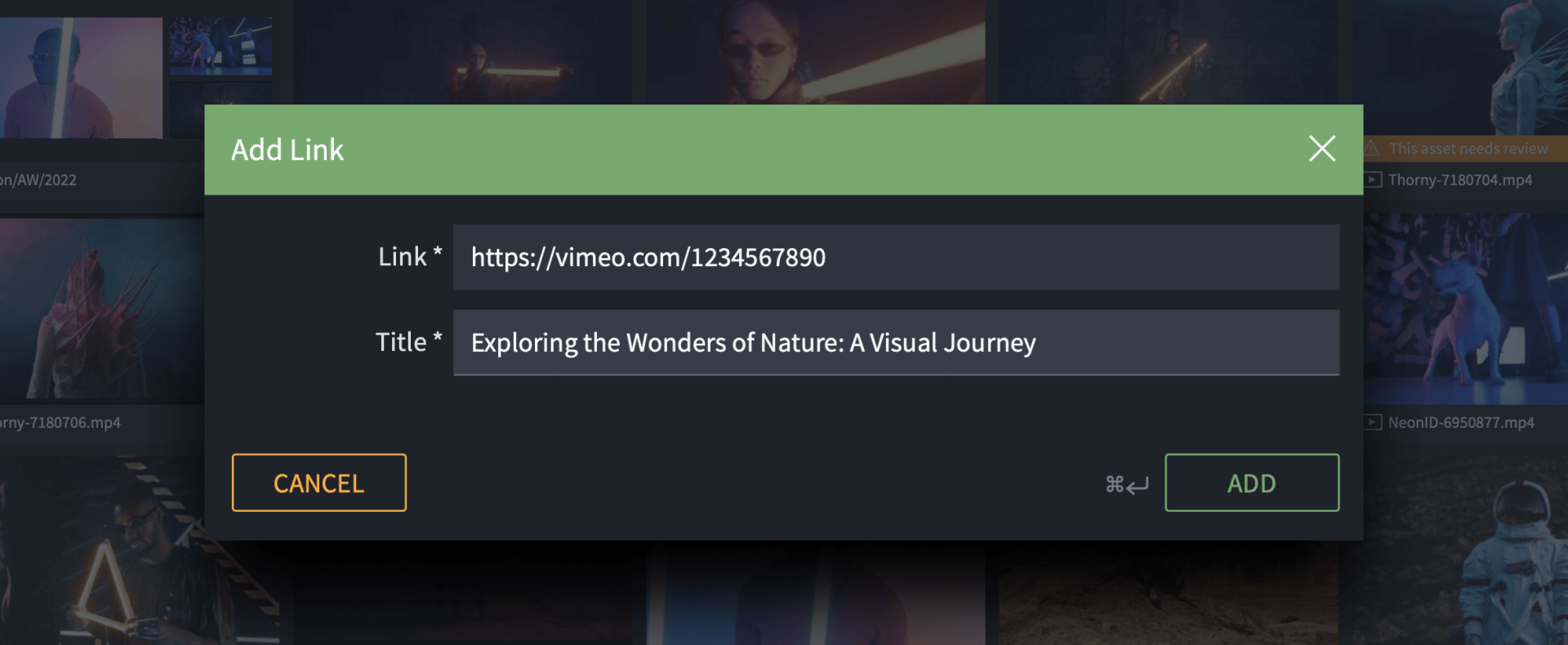
In the past, we’ve heard you've faced challenges juggling between iconik and your vast range of external sources – everything from YouTube videos to cloud docs scattered across your digital landscape. We realize that not all documents are files that can be uploaded – and now we have an answer to that in Link Assets.
A Link Asset is an asset inside iconik without any associated files. Essentially, it provides a gateway that lets you connect iconik with external sources or documents hosted elsewhere – think things like Google Docs, Celtx scripts, or Figma documents. You can link to them all from directly inside iconik, thus turning iconik into a single launchpad to all the content you need.
Link Assets can also further integrate with external systems. So, for example, if you're using an external CMS or project management tool, you can link directly to specific tasks, articles, or other resources right from within iconik.
We hope this helps to reduce the friction that comes from managing your resources across so many different platforms.
Creating a Link Asset in iconik is a breeze:
- Head over to the search page.
- Click on the gearbox.
- Choose "Add New Link."
- Fill in the title and the URL to the external site in the dialog box that appears.
- Click on "ADD" to create.
- And just like that, you've got a new Link Asset.
-4-Mar-06-2024-08-28-26-5820-PM.png)
Download from Shared Links with the iconik Agent
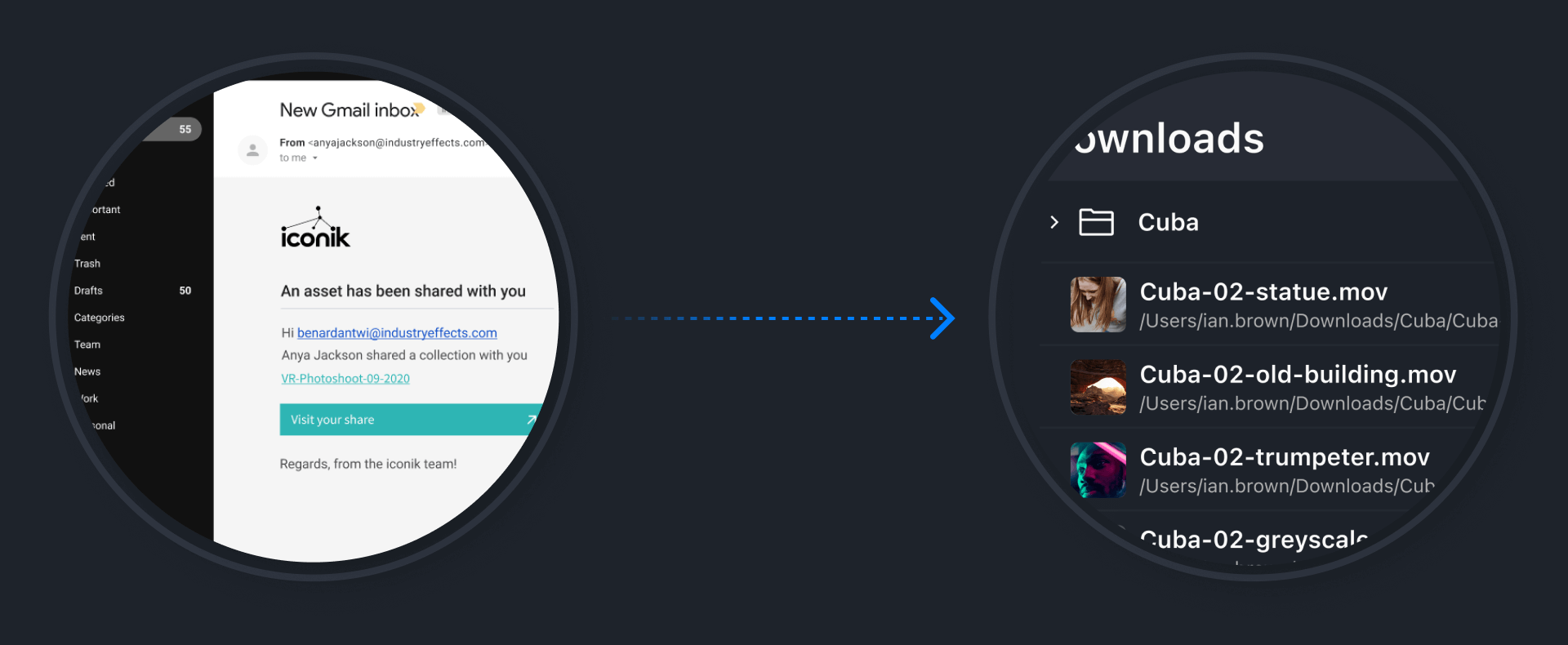
We know that sharing extensive collections of assets is a common need for our users and that sharing often needs to happen when collaborating with partners outside the iconik community.
So, with "Download from Shared Links" we've made it possible for any non-iconik user to bulk download iconik Collections using the iconik Agent. Here's how simple it is: upon receiving a shared iconik Collection link, the recipient just opens the link in a web browser, ensures the iconik Agent is active, and the entire collection content will be ready for bulk download. Data transfer is fast, efficient, and convenient.
That means iconik just became an even more effective tool for sharing files, and can significantly benefit teams that frequently use iconik to deliver vast or complex content to external partners.
Note that this feature only applies to Collection shares meeting specific criteria. It won't be available for single asset shares or if the download option is disabled.
Get to the Point Quickly: Direct Links to Comments or Time-Based Metadata
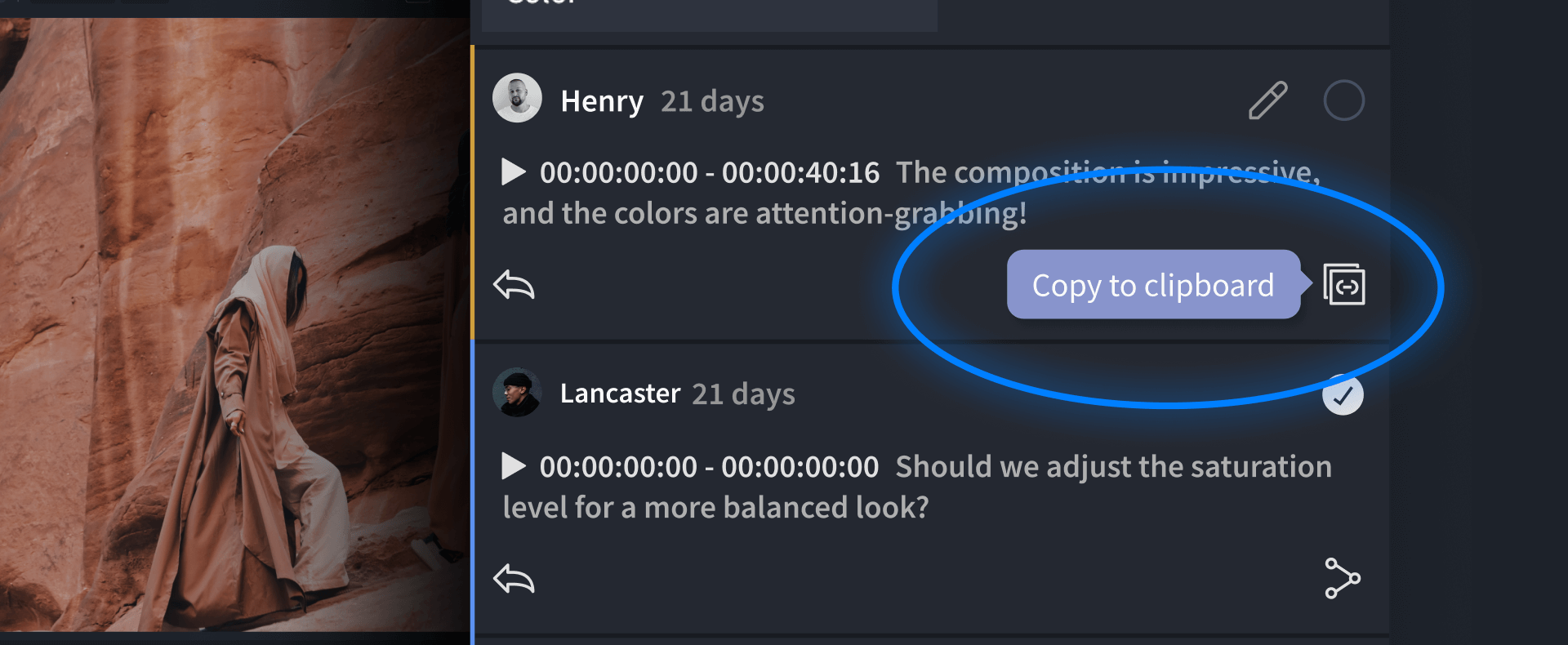
You can now link directly to comments or time-based metadata within iconik. Simply click on a comment or copy the link to that specific comment, then send it to someone via email, Slack, or however else you prefer. The recipient just clicks the link and they’ll be taken to the right asset, exactly where they need to be, at lightning speed. Simple.
Crystal Clear Communication: Refreshed Design for Comments
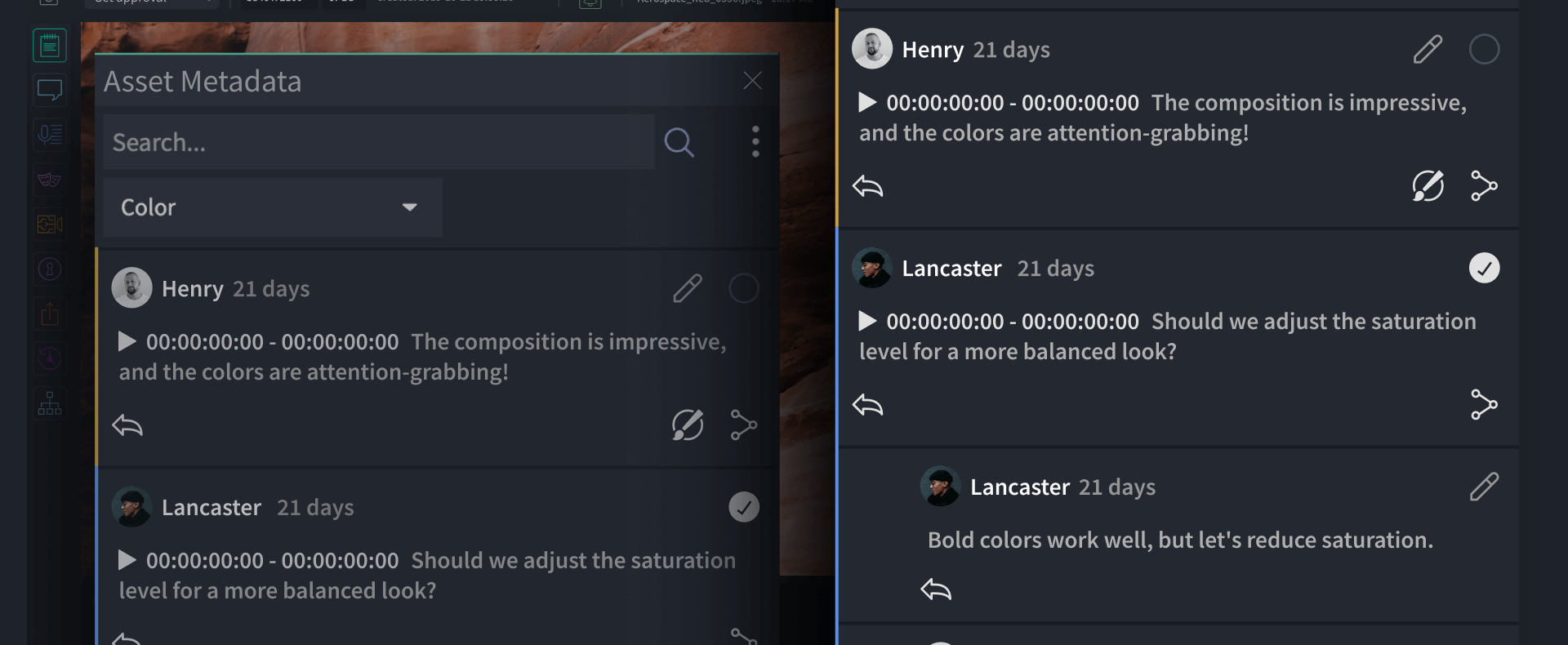
We've given our comment section a makeover. You'll now find navigating through your iconik feedback and discussions much easier with a fresh and intuitive design. It's still the same great tool for collaboration and brainstorming, just with a fresh coat of paint that's easy on the eyes.
Enhanced PDF Viewer with Added Functionality
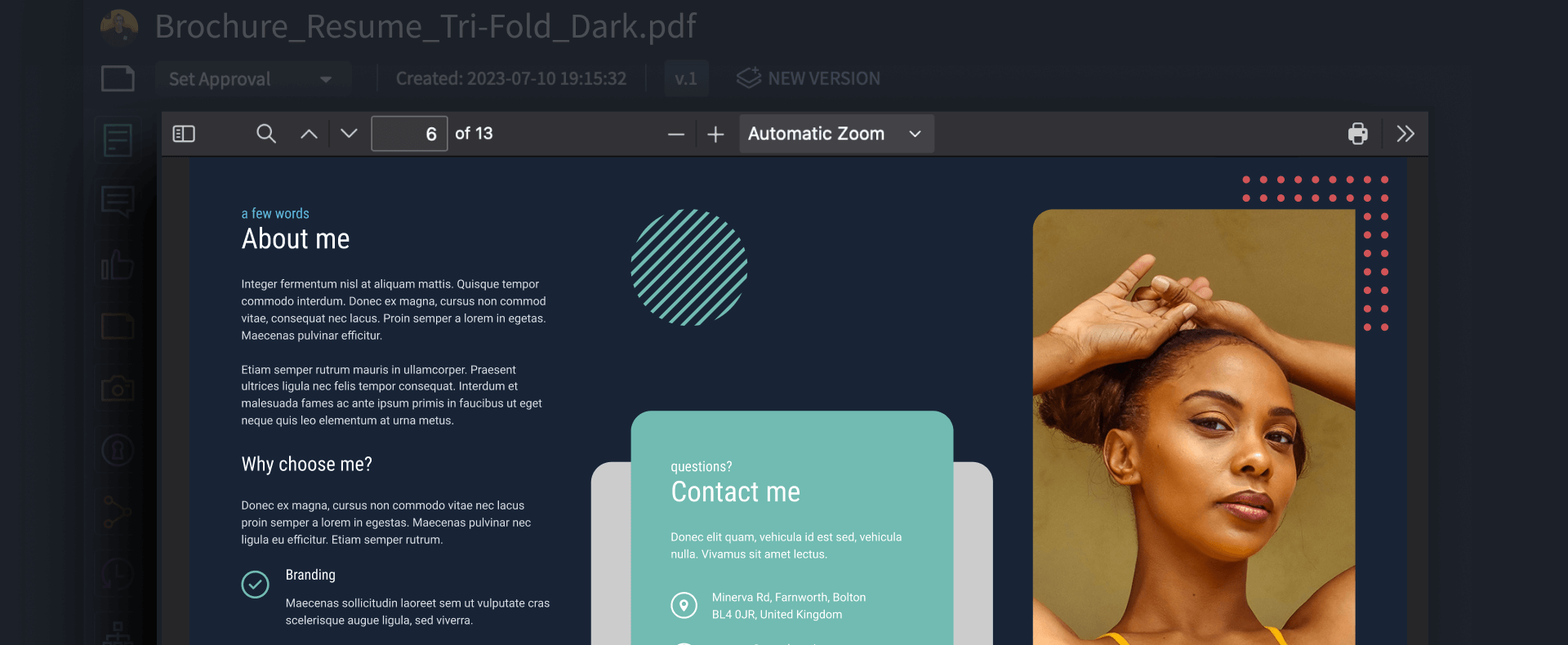
Last but certainly not least, our PDF viewer has received an upgrade. We've added more functionality to help you make the most of your PDF documents inside iconik, including increased responsiveness, improved searching, full-screen views, and a choice between vertical or horizontal scrolling.
Making You More Efficient with iconik
So, there you have it! As always, your feedback on updates like these fuels our innovation, so don't hesitate to let us know how you're finding these updates or if there's something else you'd love to see in iconik. Until then, happy content managing!
A Closer Look
Read the iconik release notes to see all the new features and fixes
Give iconik a try
Schedule a personalized iconik demo with one of our experts and start your free trial today.
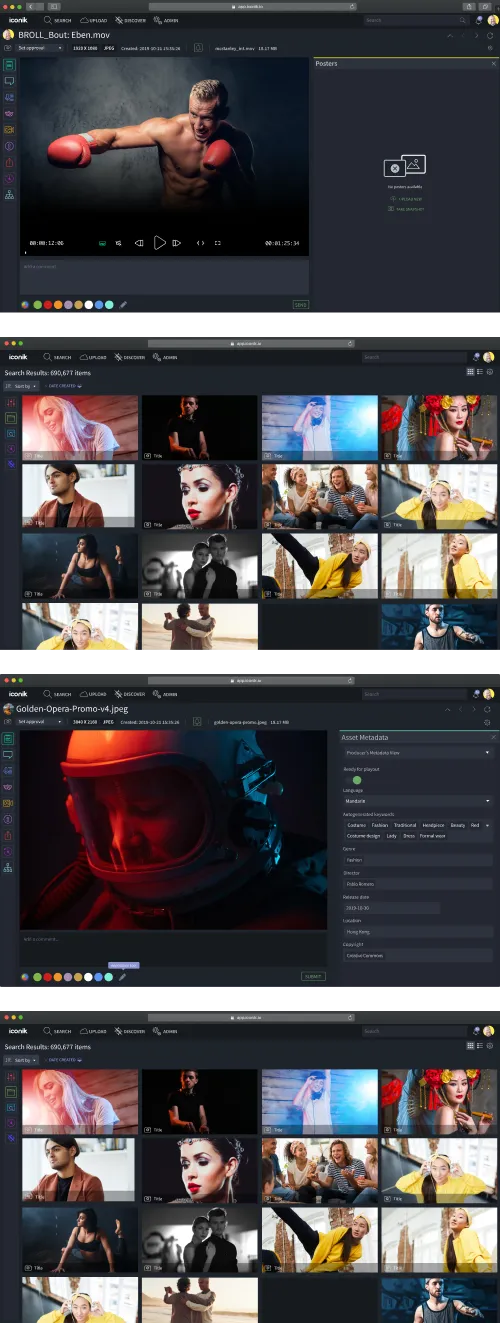

Take the MAM Diagnostic Quiz
Need better media management?
Get tailored results to see where your biggest wins with iconik would be.
-Mar-05-2024-07-18-15-7861-PM-Mar-06-2024-08-30-19-3347-PM.png)