When you're forging powerful, rock-solid content, you need the best media review software you can get. This helps you and your collaborators see every detail of your work. So we're excited to share that iconik has added some great, new features to make viewing your content even better.
In the latest update, iconik brings fullscreen features for videos and images. These features deliver a better review and approval experience. How much better?
Watch the video and see.
Larger Image Previews
Iconik now offers larger media previews so that you can dive into the details of your creative work. Larger previews help you see files in greater detail, making it easier to spot errors or potential problems.
Iconik's image previews are 2048 pixels by default, but bigger previews can be configured in the iconik Admin proxy settings. In the asset view, previews scale to fit the screen as you open and close panels.
And if you need to get even closer, we've got just the thing.
New Image Zoom Features
Iconik's new zoom feature is a great way to explore the details of your images. With this, you can get a closer look at the details. You can zoom in and out, fit to height, fit to width, and even use the navigation window to pan around your media while zoomed in.
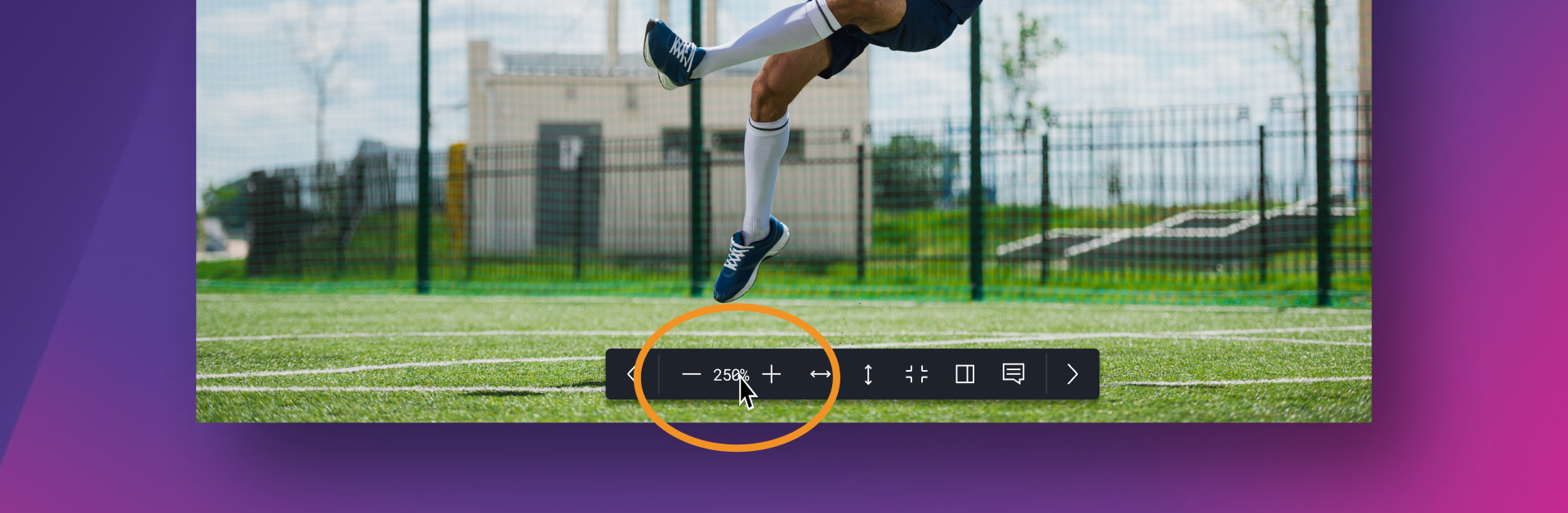
Fullscreen Media Previews
With fullscreen views of your videos and images, you can remove distractions to focus on your content. Whether you're presenting media or viewing it yourself, a bigger picture tells a better story.
Meet your toolbar:
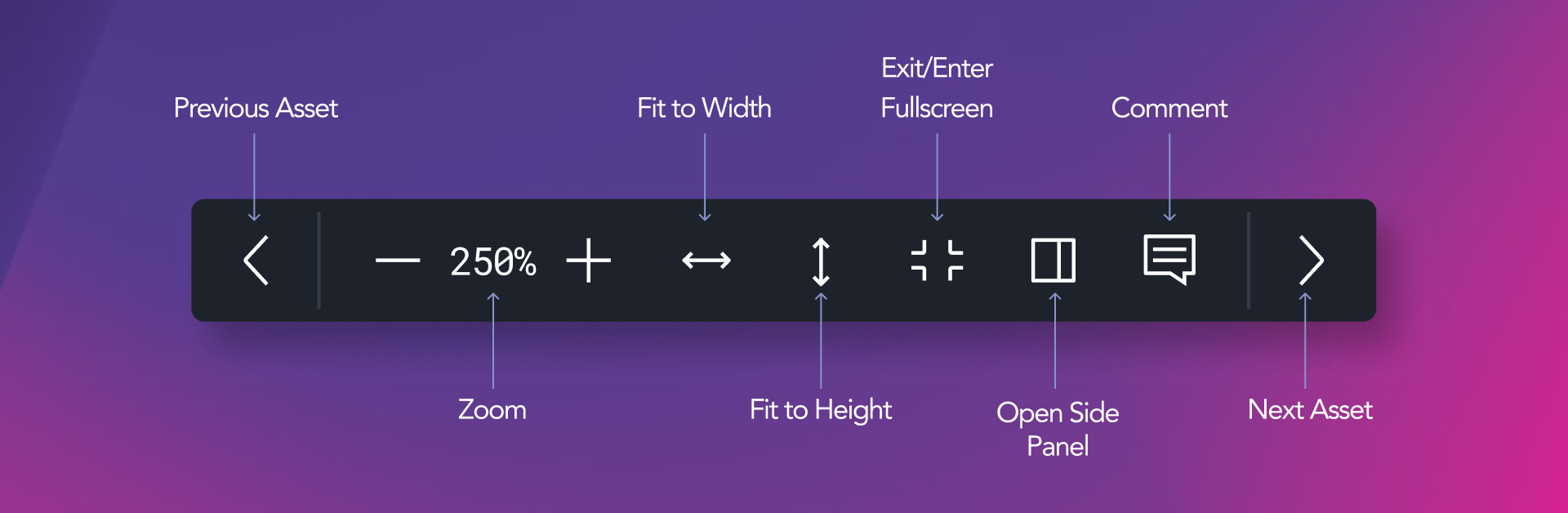
Fullscreen Asset Side Panel
With iconik's new fullscreen features, you can get the most out of your media by using the Asset Side Panel. This panel allows you to view information about your media, so you can quickly see what you need to know. You can toggle between tabs to view comments, transcriptions, posters, file types for an asset, and more.
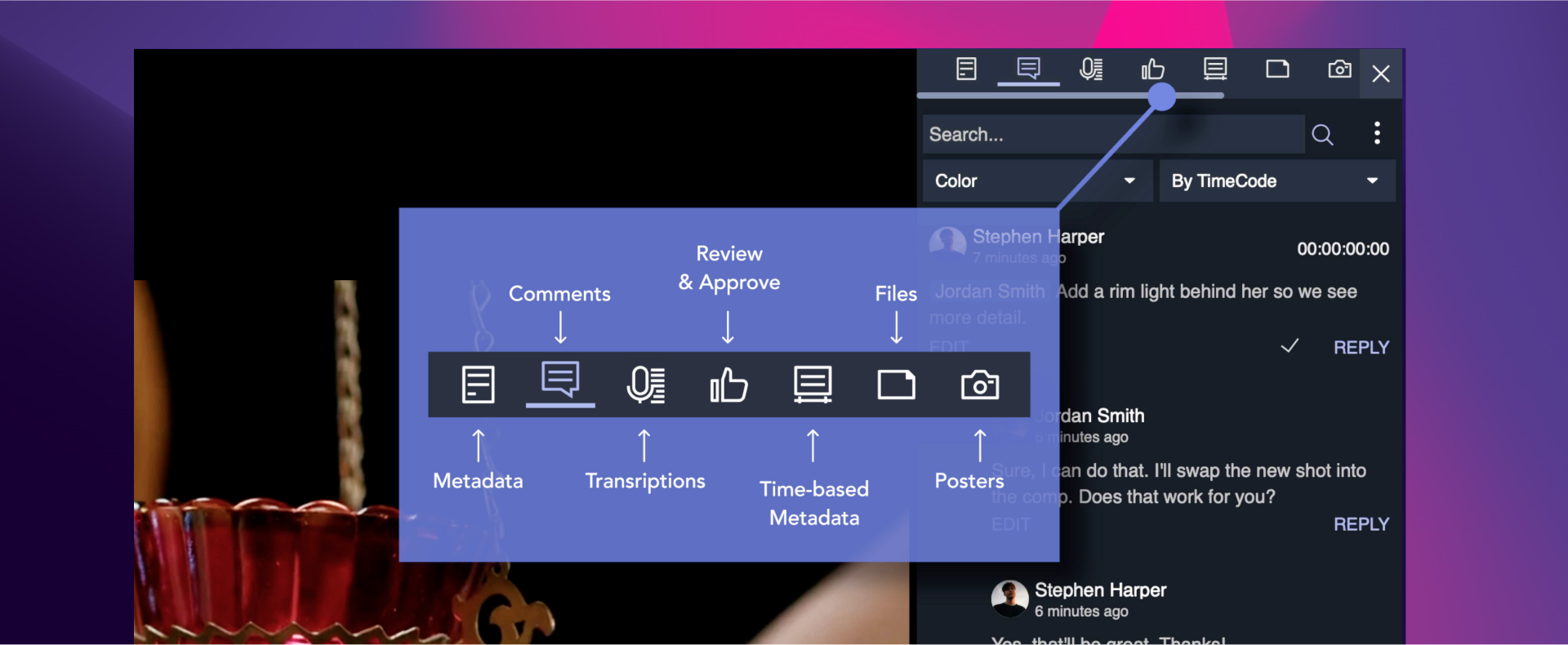
Fullscreen Comments & Drawings
Getting close up to your media helps you give better feedback during collaboration. You can use iconik's comment and drawing tools to communicate in a seamless viewing and working experience.
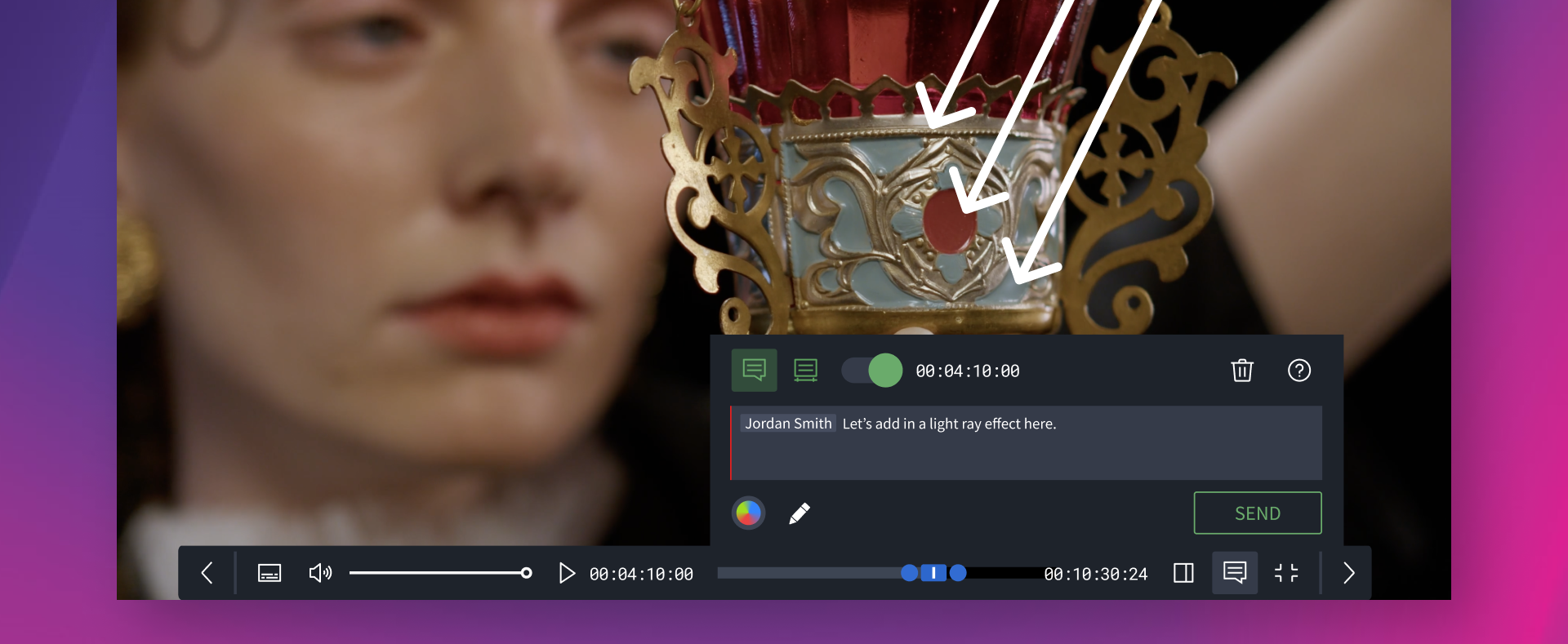
These new features will give you the best experience for viewing media. If you're an iconik user, go try out the new fullscreen and zoom features to see how much better media viewing is now.
While this is a great improvement, there's still much more to come very soon, so look out for our next updates.
Give iconik a try
Schedule a personalized iconik demo with one of our experts and start your free trial today.
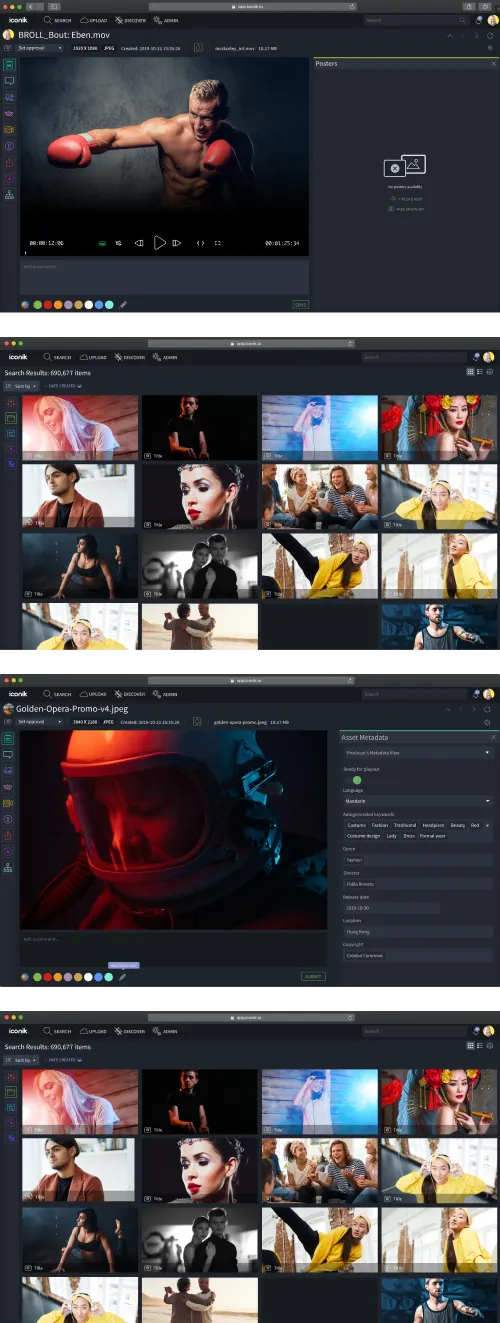

Take the MAM Diagnostic Quiz
Need better media management?
Get tailored results to see where your biggest wins with iconik would be.
-Mar-05-2024-07-18-15-7861-PM-Mar-05-2024-09-43-26-2324-PM.png)