
Plarium Global customizes ftrack Studio for Raid: Shadow Legends
Plarium Global is one of the video game industry’s most successful studios.
The Israeli developer boasts a community of 380 million gamers worldwide dedicated to its mobile and social experiences. As it stands, Plarium’s portfolio contains over 20 games, ranging from mobile RPGs like Vikings: War of Clans and the Stormfall franchise to casual family-friendly adventures like Lost Island: Blast Adventure.
One of Plarium’s most recent releases is Raid: Shadow Legends, a turn-based role-playing mobile game in which players take on the role of a resurrected warrior and work alone or with others in a battle against the Dark Lord Siroth. The gameplay occurs across castles, deserts, dungeons and ancient temples as players come together and restore peace and harmony to Teleria.

VFX Pipeline Supervisor
Company: Plarium Global
Website: plarium.com
Location: Israel, Ukraine, USA, Russia
Plarium recently launched an extensive promotional campaign around Raid: Shadow Legends to boost the game’s profile. Multiple marketing initiatives showcased Raid’s characters, gameplay, and the world of Teleria—and this is where Andriy Babak, VFX Pipeline Supervisor at Plarium, comes in.
“At Plarium’s video production department, we create supporting cinematics and commercials for our game portfolio,” begins Andriy. “In the Raid: Shadow Legends online campaign, we wanted the game characters to feel real and provide a behind-the-scenes look, revealing them in their relationships or during leisure time. To achieve this, we created short 30-second sketches, showing scenarios such as orcs attending couples therapy, a dark elf being dumped by his human girlfriend/player, or our Deathknight delivering pizzas to a highly exclusive party.”
Plarium’s Raid campaign presents an impressive degree of technical skill, including high-resolution character assets and a skillful blend of CG and live-action integration, as the Raid characters inhabit the real world and interact with human actors.
The Plarium video production team’s job was to deliver these shots—and a stunning full-CG trailer—quickly and at high quality. Achieving this meant using a deeply customized instance of ftrack Studio and an updated version of its ftrack Connect desktop application.
Building a pipeline
As Pipeline Supervisor, Andriy’s responsibilities include developing the Plarium studio pipeline, connecting artists, and developing new productivity-enhancing tools. “I joined Plarium over a year ago, but even during these 12 months I had a chance to see our projects grow extraordinarily more complex, alongside the coronavirus pandemic and the complications the lockdown imposed on team collaboration.”
ftrack Studio played an essential role in managing this complexity. “On a day-to-day basis, we use ftrack Studio to outline project structure, use its Gantt charts for planning, acquiring additional artists, and including them in the workflow, and planning out tasks in the tasks spreadsheet. Version control is also essential in our workflow when working with as many assets as we did in the Raid campaign.
“During the last year, however, things changed a little: firstly, we started collaborating with several remote teams in different cities hosting their own infrastructure,” Andriy continues. “Adopting the concept of ftrack Locations helped a lot in sharing the Raid project data to these distributed teams. We also built a super-effective data flow between the various production stages.
“Secondly, as we had artists working from home due to COVID-19 lockdown, we stopped relying on central storage and developed new tools, such as mandatory scene validations in the ftrack pre-publish stage.” Plarium’s mandatory scene validations ensure the fulfilment of necessary conditions when publishing assets, such as correct frame range, FPS, scene structure, accessible file links and so on. Issues in any of these areas might mean a scene won’t work in subsequent pipeline steps. Plarium’s validator highlights these problems before publishing, allowing artists to fix any problems automatically, or if necessary, assist them with more complex issues that require deeper thinking.
Plarium’s most focused work came in deeply customizing ftrack Connect, however. The results achieved in this regard enabled an even more seamless and efficient post-production pipeline.
"Each studio has its unique demands—but that's the strength of ftrack Studio: the platform flexes to meet them."
Andriy Babak
VFX Pipeline Supervisor

Customizing Connect
ftrack Connect is an application that integrates ftrack Studio with production tools like Maxon Cinema 4D and Foundry Nuke out of the box and launches tools, workflows, and Actions unique to a studio. Think of ftrack Connect as an assistant; it neatly organizes any bespoke tools created to streamline daily workflows. And Plarium has several.
Andriy launched into Connect, analyzing the application usage scenarios and using ftrack’s robust API to tailor the platform toward Plarium’s needs. Below, Andriy offers a brief rundown of what the Plarium team achieved with the ftrack Connect application.
An automated build system with Docker and Jenkins
"At Plarium, we release new versions of ftrack Connect and various plugins every few days. The building process is complex and requires several steps: build, package, sign, and deploy. We added automation that starts this process just by marking a version as 'released' in Jira."
An automated update system for ftrack integrations and plugins
"Plarium's artists receive tray notifications when updates are available. Some plugins are updated on the DCC application launch automatically; some require a restart of ftrack Connect. However it happens, this system keeps everyone up to date, regardless of their location."
A config-based system that builds an environment for DCC applications
"I'm an advocate of quickly and transparently building and adjusting application environments. Thanks to our work, all the configs live in a separate repository and any changes take effect immediately."
Adding various admin tabs
View online users’ app/plugin versions – “I needed to monitor which versions were in use and ask users who missed regular updates to catch up. I did so by adding this version view to Connect.”
Running jobs control – “We use the ftrack Studio jobs system with our daemons to post-process published data. I needed to see running and pending jobs. At first, this was a Python script that communicated with the API and printed out the queue. Eventually, this implementation became a convenient ftrack Connect tab.”
AssetVersion lookup and cleanup – “I created this as a request to clean up AssetVersions with a “Pending delete” status. Ultimately, it transformed into a useful cleanup interface option in Connect.”
A new entity browser
"Our artists needed a simple and intuitive entity selection tool; they were spending too much time on a basic action repeated many times during the day. We created a new entity browser showing a tree-like structure view that enables users to choose from search, favorites, history, and assigned tasks. Our artists love the new browser!"
Saving selected context on ftrack relaunch
"Whenever we restart ftrack Connect to install updates, the context is reset. The reset wasn't a big deal since the recent context was always available in the history tab, but I'm all about squeezing out efficiency wherever I can find it. Automatically adding the saved context on relaunch made things slightly more efficient."
A config-based system for selecting publishable asset types for task/entity type
"At Plarium, we have strict rules that define which asset types go with which task types. For Connect, we developed configs that allow adjustment of these rules on the fly."
Batch publish tab to control running batch tasks started from DCC applications
"Whenever we batch publish something from a DCC, the publish lands in this tab in Connect and reveals the task's progress and status."
A centralized place to set useful environment variables for the current entity
“At Plarium, environment variables range from the obvious asset, shot, sequence, project ID, and paths to complex custom attributes collecting all the levels from the current entity. Some variables build universal paths within the DCC applications that will work across the different locations. We use file paths like:
‘$FTRACK_PROJECT_ROOT/some/path/to/file.ext’
These file paths do not depend on actual file locations. In SideFX Houdini, some assets may use:
‘$FTRACK_SHOT_NAME” or “$FTRACK_CACHE_PATH’
These change with the current context or location. Some variables also contain JSON-encoded custom attributes or dictionaries with information about sibling shots. These variables populate from a single place in the code, based on provided entity ID.”
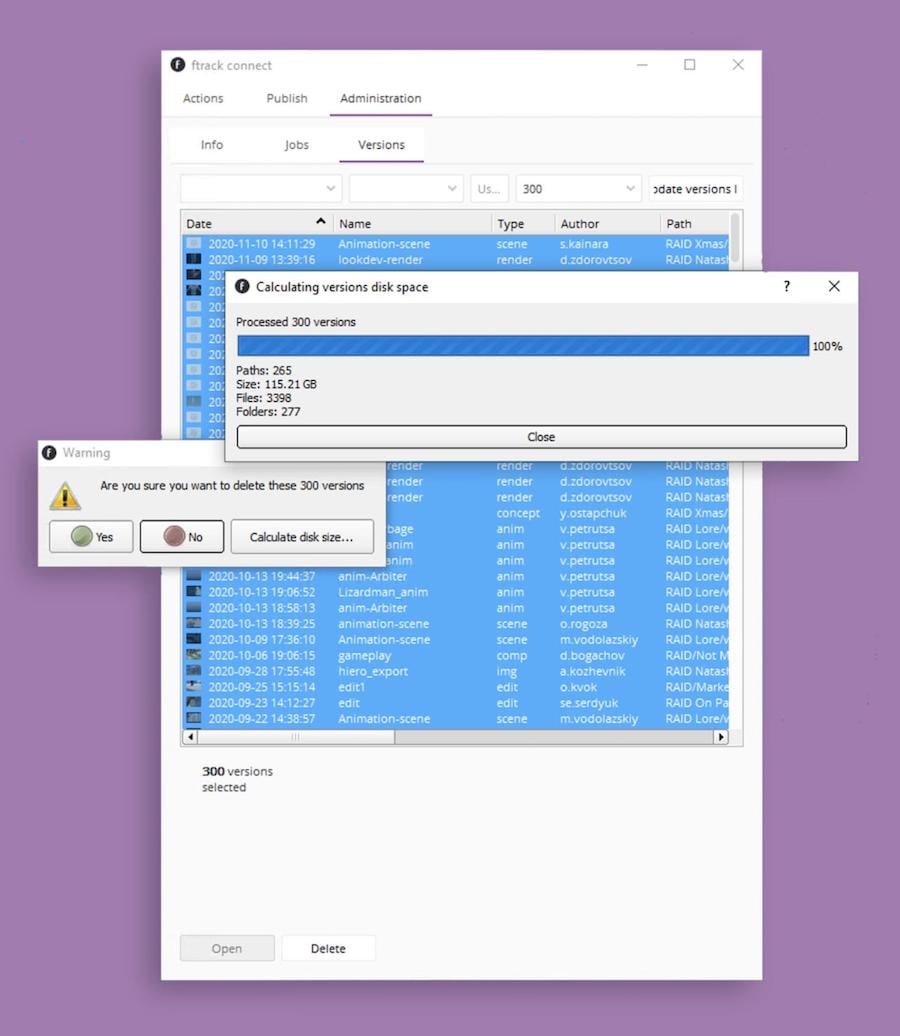
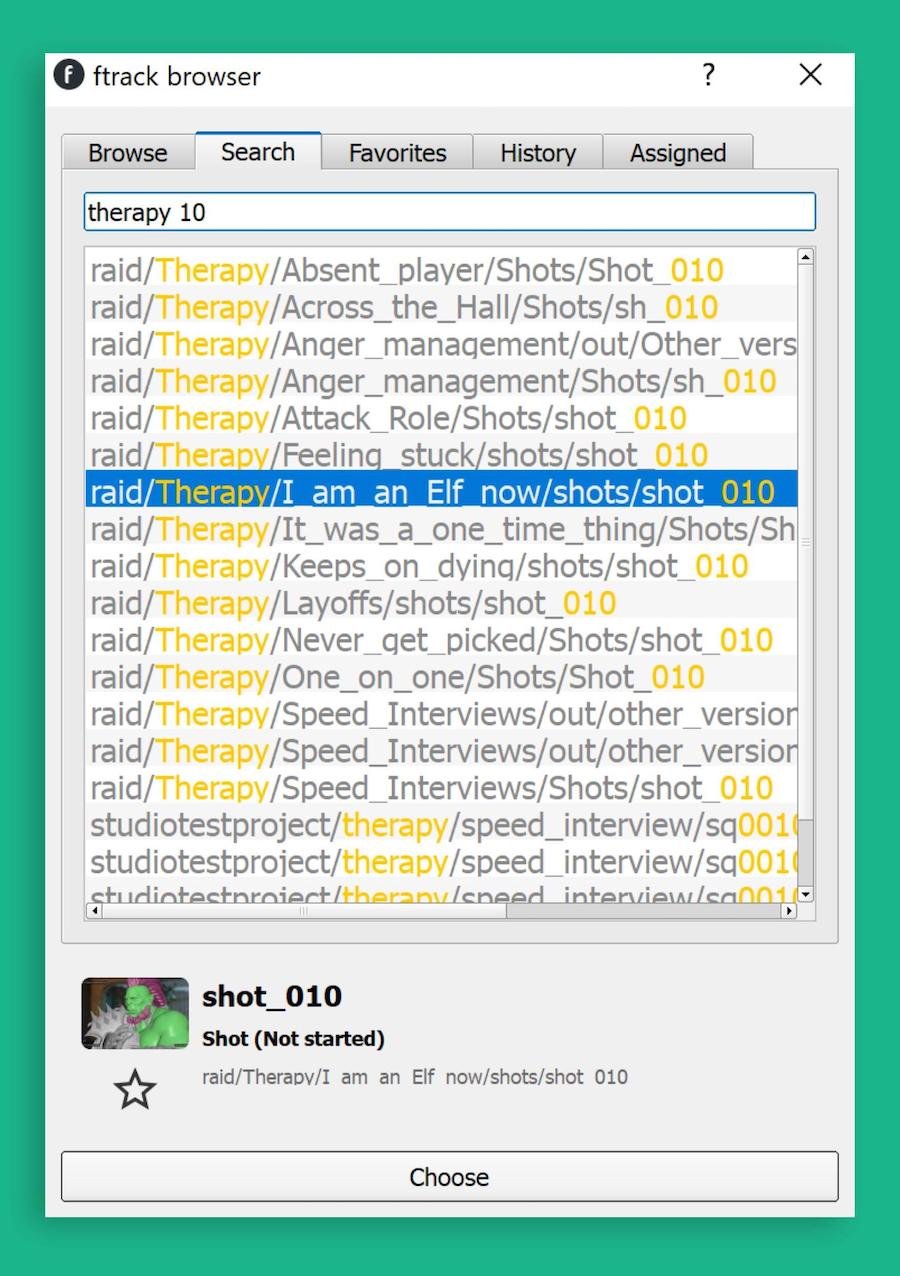
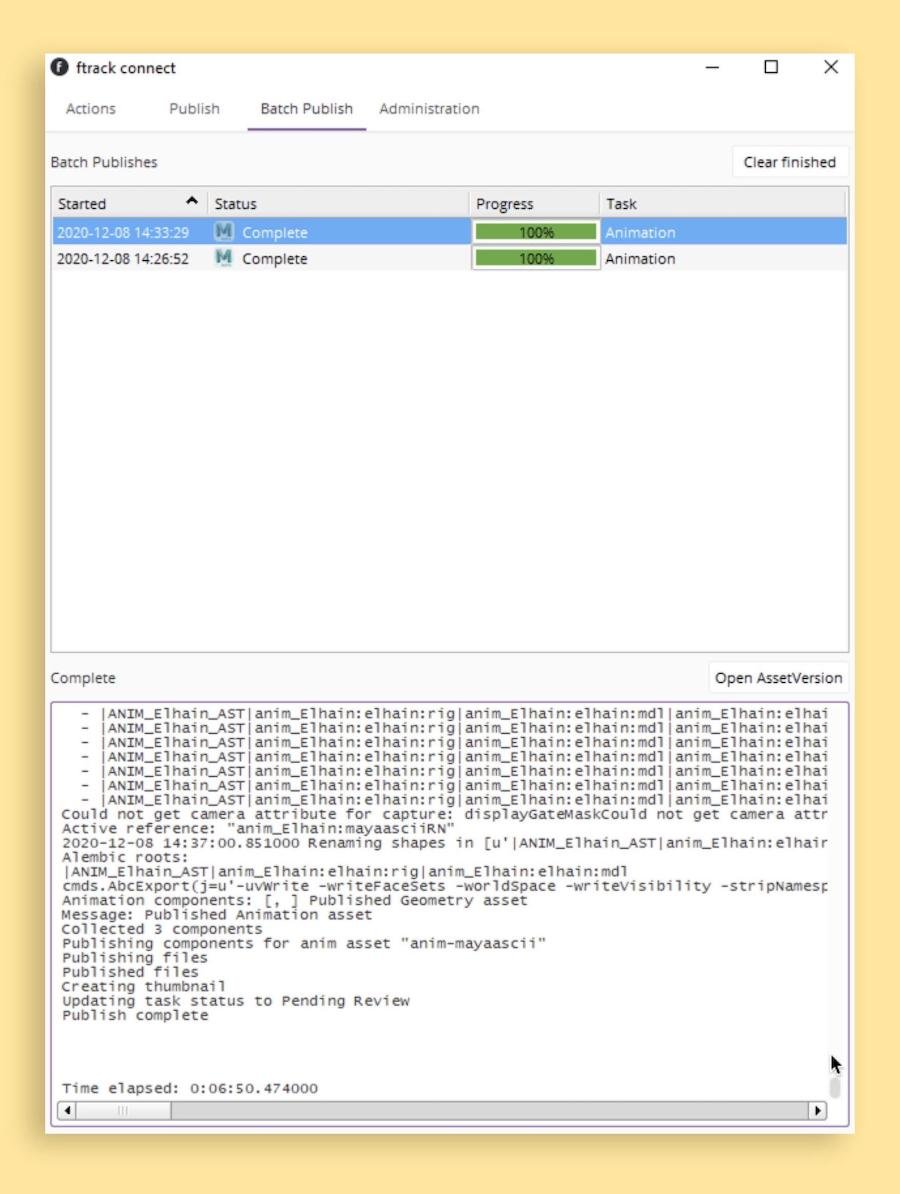
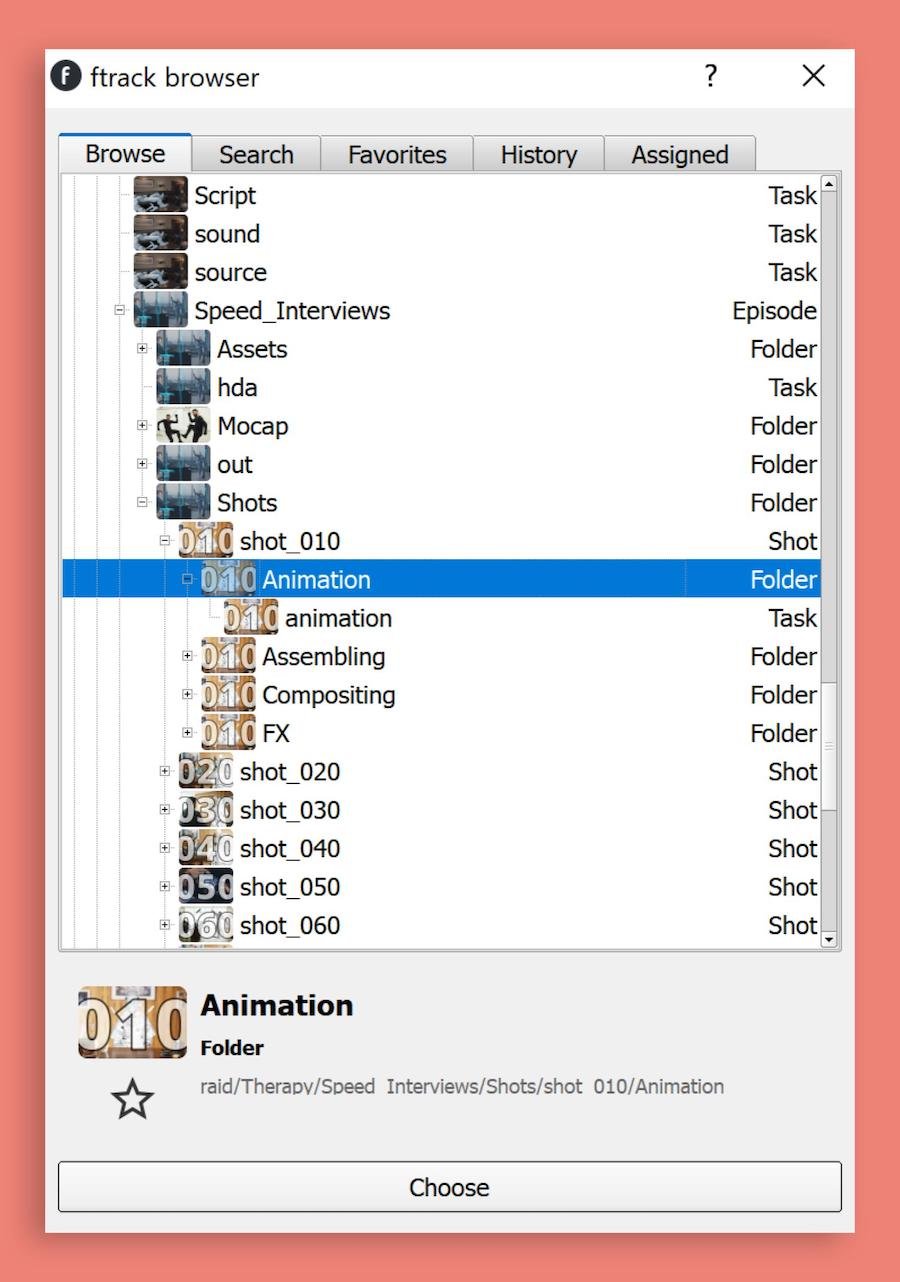
Creating a custom ftrack Studio setup
Although ftrack Connect customization has been a primary focus for Andriy and the team at Plarium, they have also customized their ftrack Studio instance in several other ways.
“ftrack Studio is deeply customizable—this is great for studios with unique needs seeking to tailor their workflow and pipeline to a particular way of working,” says Andriy. “For example, we use some ftrack daemons running in a Docker container that perform post-processing of published materials. One makes movies out of image sequences, adding sound and various other useful information. Another prepares shot thumbnails by overlaying a big shot number over the latest published AssetVersion thumbnails.”
Andriy has also created custom code for several ftrack Studio integrations, such as a unique way of handling every asset type’s import/publish process. “For example, exporting an animation cache from Maya involves selecting a referenced rig item from which to export,” explains Andriy. “In our setup, an isolated playblast is automatically generated and published together with the Maya scene and cache file.
“Another example is an HDA asset in Houdini that needs to be created or updated on export and installed into the current HIP on import, or assets requiring automatic server locations distribution when published. We can achieve all of this with our ftrack Studio setup.”


380 million and rising
With more projects planned and Raid: Shadow Legends’ marketing campaign taking the internet by storm, Plarium’s player base promises growth beyond its 380-million player mark and blast into the stratosphere. For Andriy, a robust, customized pipeline, powered by ftrack Studio, will stand as a significant component in this journey.
“Each studio has its unique demands—but that’s the strength of ftrack Studio: the platform flexes to meet them,” he concludes. “At Plarium, project management in ftrack Studio helps us stay organized and efficient. I would recommend other studios at least try ftrack Studio and see if it’s a good fit.”
Try Ftrack for free
Explore customization in Ftrack and see if it fits your studio’s unique production tracking needs.More customer success stories









